(→Course 2 - Daring: corrected a word) Tag: Visual edit |
(→Tips applicable to any course: fixed instructions) Tag: Visual edit |
||
| Line 169: | Line 169: | ||
***When running on a wall, if you jump at the very end of it you'll go farther forward, a good clue for timing is when your view stops being at an angle |
***When running on a wall, if you jump at the very end of it you'll go farther forward, a good clue for timing is when your view stops being at an angle |
||
**High Jump |
**High Jump |
||
| − | ***After getting a running start if you jump on a wall and either flick the moving stick on PC or your controller for walking on PSVR you'll get a higher jump that'll stop your running until you land back down |
+ | ***After getting a running start if you jump on a wall and either flick the moving stick on PC or your controller for walking on PSVR back, you'll get a higher jump that'll stop your running until you land back down |
*When climbing, swing your arms as far as you can (as opposed to small strokes) |
*When climbing, swing your arms as far as you can (as opposed to small strokes) |
||
**Applicable to: all VR platforms (some headsets may have trouble tracking the controllers when doing this). |
**Applicable to: all VR platforms (some headsets may have trouble tracking the controllers when doing this). |
||
Revision as of 16:11, 15 January 2020

Rec Room Tips -2- Stunt Runner
YouTube video by Rec Room Inc.

STUNT RUNNER TIPS 🏃🏻♀️ - Rec Room VR - Virtual Reality Gameplay

Stunt Runner Room Tours! (Community Builds)
YouTube video by Rec Room Inc.
About
^StuntRunner is an obstacle-based, extreme sports game show for up to 4 walking players, set in Rec Room. In this high-speed obstacle course where every second counts, the contestants must sprint, climb, wall jump, mantle, and dodge hazards to survive. Pick the perfect route and execute flawlessly to set a record time and become leaderboard champs!
Stunt Runner consists of six courses of increasing difficulty, which players aim to complete with the lowest possible time. All players start at the same starting point at the same time, and have a maximum of 3 minutes to complete a level before the game moves everyone to the next level.
Similarly to Quests, Stunt Runner also has ranked rewards that players can earn. These rank of these rewards depend on the overall totalled time, which is calculated at the end once all six levels are completed. Stunt Runner has ranks S through C, with each rank having two different colorations of the base Stunt Runner set, which consists of a chest piece, helmet, and gloves.
Stunt Runner includes several locomotion features that are not available in other #RRO games. All of the following are also available as options in Custom Rooms:
- Climbing
- In Stunt Runner, players are able to climb any surfaces that have a grid of ropes on them.
- To climb in VR, grab any point on the ropes and pull yourself.
- To climb in Screen Mode, coming into contact with the surface you wish to climb will stick you to it. You will then be able to move both laterally and vertically (+/-X and +/-Y movement).
- In Stunt Runner, players are able to climb any surfaces that have a grid of ropes on them.
Expert Tip: When climbing in VR, instead of moving from hand to hand, it's faster to pretend like you're running with your hands, i.e. throw yourself as far as you can with one hand before grabbing with the other.
Note to room creators: currently, due to the way Screen Mode players climb (think of them as only being able to walk along the wall), if you plan on having some sort of climbing area in a room that you can't easily wall run across, consider making a more accessible option for Screen Mode players.
- Wall Running
- Jump onto any wall while sprinting to run along it. To stop, you can either stop walking, or jump, which will launch you at approximately 20o away from the wall.
- Sliding (Note: sliding is actually available in all rooms, but it only functions properly in Stunt Runner. It is currently unknown if this is an intended feature or a bug.)
- On HTC Vive, press the grip button on your non-walking hand while sprinting to slide. (Currently, this works only for left-handed walking.)
- Windows Mixed Reality and Oculus Touch, click in the right thumbstick while sprinting to slide.
- On PSVR, press the upper, outer face button (Square on left hand or Triangle on right) while sprinting to slide.
- On Screen Mode, crouch while sprinting to slide.
- Speed-boosting pickups
- Appearing in the form of a can of energy drink with a bevelled yellow square surrounding them, they can be collected to grant a temporary boost to walking speed. The length of the boost is can be extended by collecting more cans.
Expert Tip: Speed boosts can be collected by either walking into them, or touching them with your hands.
- Moving Platforms - that you move with!
- You can now jump onto moving platforms and expect to have a smooth experience as they move you through the world.
- Bounce Pads
- Jumping onto these will bounce the player back in a similar manner to a trampoline.
Motion Mechanics
| Sprinting | As of the current version of Stunt Runners, sprinting serves no purpose. Pressing the sprint button will not increase the players walk speed as it does in other activities. The only way to increase a players walk speed is by touching K.O. Cola power ups or sliding off large jumps or down surface declines. |
| Wall Running | In order to run along a wall players need to jump and angle themselves along the wall surface. Players can jump between walls by pressing the jump button and facing towards the next wall. If successfully done players can gain vertical height. |
| Sliding | Players can slide down hills or slide after large jumps. In order to have the most speed while sliding be sure to slide along straight away segments after a large fall. |
Obstacles
| Bounce Pads
In Stunt Runner, players can encounter Bounce Pads, which, upon contact, will launch the player in a certain height or direction (direction depends on where the Bounce Pad is facing, and height is variable between Bounce Pads. Some Bounce Pads will send players up a small distance, while others will send them soaring through the air to the next obstacle. |
[Image Placeholder] |
| Walls
All flat surfaces perpendicular to the ground (aka walls) in Stunt Runner allow players to "wall run" on them however there are designated walls along routes which are specifically made for it and act the same as any other wall on the map. |
[Image Placeholder] |
| Caution Block
These red blocks are mostly found on the "Caution" course of Stunt Runner. When touched, these blocks will K.O. the player and respawn them at their last check point. |
[Image Placeholder] |
| Moving Platforms
Within Stunt Runner, players will encounter moving platforms. Thanks to recent updates to locomotion, players can now move with these platforms. |
[Image Placeholder] |
Rewards - **Maybe incorrect, move images if under incorrect rank**
Hair Style
| S+ |
 |
(Achieved through beating the 6 courses in under 4 minutes and 45 seconds)
Protective Eye-ware
| S | A | B |
 |
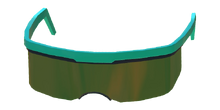 |
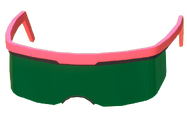 |
Helmets
| A | B | C | C |
 |
 |
 |
 |
Torso
Variety 1
| S | S | A | B |
 |
 |
 |
 |
Variety 2
| B | C | C |
 |
 |
 |
Hand Brace
| A | B | C | C |
 |
 |
 |
 |
Tips and Shortcuts
Heads up: When detailing shortcuts, please list:
- The steps taken.
- Where in the course this shortcut can be found.
- Approximately how much time this shortcut can save.
- A difficulty rating out of 10.
- Whether or not you think it is worthwhile.
- What platforms this shortcut can be performed on.
- What platforms this shortcut may be difficult or impossible for.
When listing tips, please list:
- How it can be performed (if not obvious).
- What platforms can take advantage of this (if not applicable to all platforms).
- What platforms cannot take advantage of this (if not applicable to all platforms).
- A difficulty rating out of 10 (if applicable).
Course 1 - Anticipation
Course 2 - Daring
- When starting jump onto the middle barrier to grab the boost and then head to the left side of the splitting paths. Once there's another split path go to the right and do a "Mega" jump(see below) on the wall to the far right to propel yourself to the platform right before the second set of bounce pads. Once you bounce on the bounce pads you can just go to the next set of pads and then into the section split by a wall. Go on the right side of the wall and pick up the boosts, once you reach the end of the right wall don't jump and try to land on the closest bounce pad. Once you bounce you'll need to head over to the area of bounce pads and bounce to the left, in between the checkpoint and the wall (If you're not confident you can go through the checkpoint). If done properly, you'll land on the barrier, you'll need to turn immediately to the wall on your left and wall run on it (jumping first helps). Once you hear yourself start to fall a bit, jump in between the 2 buildings where there's a clearing and try to land on the left one, then jump to the right, and finally jump to the slide. Once on the slide you might want to slide and if you're on PC you can just press the slide button again to stop sliding but on PSVR you'll need to move backwards, or you can go low and try to wall run on the low platform for just a normal run and you'll get a little boost, then just hit the button and you'll be finished with course 2.
Course 3 - Patience
Course 4 - Caution
Course 5 - Trust
Course 6 - Perseverance
Tips applicable to any course
- Slide when walking up/down a slope to maintain and build up speed and jump height.
- Any wall can be run on, not just walls with blue crash pads.
- Special Wall Jumps
- "Mega" Jump(Unofficial Term)
- When at the end of a wall if you press jump to jump on the wall and then immediately press jump again to jump off, you'll get a boosted jump
- Long Jump off of wall(Unofficial Term)
- When running on a wall, if you jump at the very end of it you'll go farther forward, a good clue for timing is when your view stops being at an angle
- High Jump
- After getting a running start if you jump on a wall and either flick the moving stick on PC or your controller for walking on PSVR back, you'll get a higher jump that'll stop your running until you land back down
- "Mega" Jump(Unofficial Term)
- When climbing, swing your arms as far as you can (as opposed to small strokes)
- Applicable to: all VR platforms (some headsets may have trouble tracking the controllers when doing this).
- Not applicable to: Screen Mode (due to the fixed climbing speed).
- Difficulty: Variable (dependent on the range of motion available to the player).
