Screen mode allows players to play Rec Room on PC, Xbox One, Xbox Series X/S, PlayStation 4 and 5, iOS and Android devices without a VR headset but with a keyboard, mouse, DualShock 4 controller, DualSense controller or Xbox One/Xbox 360 controller. #RecRoomOriginal Games and Custom Rooms with the #screen Room Tag allow players in screen mode to enter the room. The #pickup Room Tag means that screen mode players and all VR players are allowed to enter a room.
Starting Screen Mode[]
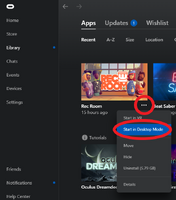
How to start screen mode in the Oculus app.
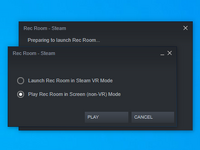
Dialog to select screen mode in Steam.
Android, iOS, and Xbox only support screen mode. Thus, when one starts Rec Room, it will always be in screen mode.
On PlayStation 4 or 5, start Rec Room without connected Move controllers to enter screen mode.
In the Oculus app, you can start screen mode by clicking the "..." menu and selecting "Start in Desktop Mode".
With Steam, you can start screen mode by starting Rec Room without connected VR headset and selecting "Play Rec Room in Screen (non-VR) Mode".
On PC, open the Rec Room Launcher and wait for it to check for updates/update.
If you have no experience in Rec Room, please read the Code of Conduct. In particular, note that using sexist, racist, discriminatory, harassing, or sexual language as well as harassing or sexual gestures will get you banned sooner or later.
Comfort and Moderation Features[]

How to Rec Room - Comfort and Moderation - Screen players
YouTube video by Rec Room Inc.
Rec Room offers several comfort and moderation features for all players. This video shows the main features. See the Comfort and Moderation page by Rec Room Inc. for more details.
[]

How To Rec Room - Screen Mode Share Camera + Photo Contest!
YouTube video by Rec Room Inc.
The Camera can be used in Screen Mode as shown in the video.
Controls for Android[]
The same as the Controls for iOS described next.
Controls for iOS[]
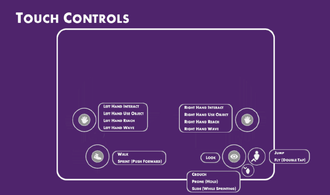
Help screen in Watch Menu > Settings > Help for touch devices. (Not up-to-date: wave buttons are missing; eye/look button has been removed.)

iOS Gameplay settings: "AR Locomotion" allows you to turn and walk in VR by moving your iOS device. "Recalibrate AR height" usually takes a couple of seconds to have an effect. "Host AR Room" enables AR functionality in Watch Menu > Create > My Rooms > ^ARRoom.
Note that you can also use Bluetooth PlayStation and Xbox controllers with iOS devices.
| Action | Gesture |
|---|---|
| Walk | Drag and hold walk/sneaker button or swipe on left-hand side of screen |
| Sprint | Drag walk/sneaker button further up |
| Look | Swipe on right-hand side of screen |
| Interact/pick-up | Get close enough to object and have it in the center of the screen to highlight it, then tap highlighted object or tap interact button. |
| Wave | Drag wave button. |
| Reach/point forward | Tap interact button with empty hand. |
| Equipment/tools/holsters (incl. Maker Pen, Rec Royale map, Share Camera, Feedback Tool) | Tap one of the backpack buttons. For Maker Pen Menu (and from there Palette): get maker pen and tap menu button (three lines). |
| Others | Tap icons/buttons on screen. Holding some icons/buttons offers additional functions. |
Controls for PS4 with DualShock 4[]
DualShock 4 controllers also appear to work with PCs using Windows 10 and a micro-USB wired connection. Bluetooth DualShock 4 controllers also work with iOS devices. Or even PS4!

Help screen in Watch Menu > Settings > Help for DualShock 4 controls.
Movement Actions[]
| Action | Button(s) | Comment |
|---|---|---|
| Move | Left stick | |
| Sprint | Left stick (click in) (L3 button) | |
| Look | Right stick | |
| Crouch | Circle button | |
| Jump | X button | |
| Fly | X button (double tap) | if allowed |
General Actions[]
| Action | Button(s) | Comment |
|---|---|---|
| Watch Menu (toggle) | Options button | Cancel/Back: Circle button; Confirm: X button |
| Dance (3rd person view) (toggle) | Left and right stick (click in) | Cancel/Back: Circle button; Poses menu: Square button; Posing: R1 trigger |
| Emote menu | D-pad left (hold) | Snooze, Embarassed, Wink, Love, Laugh, Silly, Sad, Angry, Nauseated, Shocked, Grimace, Blank |
| Repeat last emote | D-pad left (tap) | |
| Toggle mic/push-to-talk | D-pad down | |
| Room chat (toggle) | Touch pad |
Right Hand Actions[]
| Action | Button(s) | Comment |
|---|---|---|
| Interact/primary action/reach (right hand) | R2 trigger | Use point gesture to open player's profile, e.g. for partying up, friending, cheering, reporting, muting, etc. |
| Wave (right hand) | R1 trigger + right stick | |
| Equipment (right hand) | Triangle button (hold) | Shoulder (including map in Rec Royale), Right Hip, Share Camera, Maker Pen, Feedback Tool, Left Hip |
| Cycle holstered objects (right hand) | Triangle button (tap) | Shoulder (including map in Rec Royale), Right Hip, Left Hip |
| Drop held object/toggle hand gesture (right hand) | Square button (tap) | |
| Hand gestures (right hand) | Square button (hold) | Gestures: Point (Info), Thumbs Up (Cheer), Thumbs Down (Cheer), Handshake (Add Friend), Fist Bump (Party Up), High Five |
| Secondary action (right hand) | Right stick (click in) (R3 button) | E.g. Maker Pen menu, radio menu, weapon focus, camera selfie mode, block with object, etc. |
Left Hand Actions[]
| Action | Button(s) | Comment |
|---|---|---|
| Interact/primary action/reach (left hand) | L2 trigger | Use point gesture to open player's profile, e.g. for partying up, friending, cheering, reporting, muting, etc. |
| Wave (left hand) | L1 trigger + left stick | |
| Equipment (left hand) | D-pad up (hold) | Shoulder (including map in Rec Royale), Right Hip, Share Camera, Maker Pen, Feedback Tool, Left Hip |
| Cycle holstered objects (left hand) | D-pad up (tap) | Shoulder (including map in Rec Royale), Right Hip, Left Hip |
| Drop held object/toggle hand gesture (left hand) | D-pad right (tap) | |
| Hand gestures (left hand) | D-pad right (hold) | Gestures: Point (Info), High Five, Fist Bump (Party Up), Handshake (Add Friend), Thumbs Down (Cheer), Thumbs Up (Cheer) |
| Secondary action (left hand) | Right(!) stick (click in) (R3 button) | Only if no secondary action for object in right hand. E.g. Maker Pen menu, radio menu, weapon focus, camera selfie mode, block with object, etc. |
Controls for Xbox with 360 Controller[]
Supposedly the same as for PC with Xbox controller. See next section.
Controls for PC with Xbox One/Xbox 360 Controller[]

Help screen in Watch Menu > Settings > Help for Xbox One/360 controls.
Bluetooth Xbox controllers also work with iOS devices.
Movement Actions[]
| Action | Button(s) | Comment |
|---|---|---|
| Move | Left stick | |
| Sprint | Left stick (click in) | |
| Look | Right stick | |
| Crouch | B button | |
| Jump | A button | |
| Fly | A button (double tap) | if allowed |
General Actions[]
| Action | Button(s) | Comment |
|---|---|---|
| Watch Menu (toggle) | Menu button (three lines) | Cancel/Back: B button; Confirm: A button |
| Dance mode (3rd person view) (toggle) | Left and right stick (click in) | Cancel: B button; Poses menu: X button; Posing: RB bumper (hold) + right stick |
| Emote menu | D-pad left (hold) | Snooze, Embarassed, Wink, Love, Laugh, Silly, Sad, Angry, Nauseated, Shocked, Grimace, Blank |
| Repeat last emote | D-pad left (tap) | |
| Toggle mic/push-to-talk | D-pad down | |
| Room chat (toggle) | View button (two rectangles) (tap) | |
| Zoom & Orbit | RB & LB Bumpers + Right & Left sticks | Orbit: Left Stick Zoom: Right Stick
Only available when holding the maker pen |
Right Hand Actions[]
| Action | Button(s) | Comment |
|---|---|---|
| Interact/primary action/reach (right hand) | RT trigger | Use point gesture to open player's profile, e.g. for partying up, friending, cheering, reporting, muting, etc. |
| Wave (right hand) | RB bumper + right stick | |
| Equipment (right hand) | Y button (hold) | Shoulder (including map in Rec Royale), Right Hip, Share Camera, Maker Pen, Feedback Tool, Left Hip |
| Cycle holstered objects (right hand) | Y button (tap) | Shoulder (including map in Rec Royale), Right Hip, Left Hip |
| Drop held object/toggle hand gesture (right hand) | X button (tap) | |
| Hand gestures (right hand) | X button (hold) | Gestures: Point (Info), Thumbs Up (Cheer), Thumbs Down (Cheer), Handshake (Add Friend), Fist Bump (Party Up), High Five |
| Secondary action (right hand) | Right stick (click in) | E.g. Maker Pen menu, radio menu, weapon focus, camera selfie mode, block with object, etc. |
Left Hand Actions[]
| Action | Button(s) | Comment |
|---|---|---|
| Interact/primary action/reach (left hand) | LT trigger | Use point gesture to open player's profile, e.g. for partying up, friending, cheering, reporting, muting, etc. |
| Wave (left hand) | LB bumper + left stick | |
| Equipment (left hand) | D-pad up (hold) | Shoulder (including map in Rec Royale), Right Hip, Share Camera, Maker Pen, Feedback Tool, Left Hip |
| Cycle holstered objects (left hand) | D-pad up (tap) | Shoulder (including map in Rec Royale), Right Hip, Left Hip |
| Drop help object/toggle hand gesture (left hand) | D-pad right (tap) | |
| Hand gestures (left hand) | D-pad right (hold) | Gestures: Point (Info), High Five, Fist Bump (Party Up), Handshake (Add Friend), Thumbs Down (Cheer), Thumbs Up (Cheer) |
| Secondary action (left hand) | Right(!) stick (click in) | Only if no secondary action for object in right hand. E.g. Maker Pen menu, radio menu, weapon focus, camera selfie mode, block with object, etc. |
Controls for PC with Keyboard & Mouse[]
Default Movement Actions[]
| Action | Button(s) | Comment |
|---|---|---|
| Move | W, A, S, D keys | |
| Look | Mouse | |
| Sprint | Left Shift | |
| Crouch (toggle)/slide (while sprinting) | Left Ctrl | |
| Jump | Space | |
| Fly | Space (double tap) | If allowed |
Default General Actions[]
| Action | Button(s) | Comment |
|---|---|---|
| Watch Menu (toggle) | Tab key | Cancel/Back: Esc key; Confirm: Left mouse button |
| Interact | E Key | Swap: E Key (Hold) ; Dual Wield: E Key (Tap) |
| Drop | Q Key | Offhand Drops before primary hand |
| Dance (3rd person view) (toggle) | V key | Cancel: Esc key |
| Emote menu | C key (hold) | Snooze, Embarassed, Wink, Love, Laugh, Silly, Sad, Angry, Nauseated, Shocked, Grimace, Blank |
| Repeat last emote | C key (tap) | |
| Toggle mic/push-to-talk | T key | |
| Room chat (toggle) | Y key | |
| Zoom & Orbit | Alt + mouse/ scroll wheel | Cancel/Back: Double Tap Space Orbit: Mouse Zoom: Scroll Wheel
Only available when holding the maker pen |
Default Right Hand Actions[]
| Action | Button(s) | Comment |
|---|---|---|
| Primary action (right hand) | Left mouse button | |
| Secondary action/aim down sights (right hand) | Right mouse button | Use point gesture to open player's profile, e.g. for partying up, friending, cheering, reporting, muting, etc. |
| Wave hand (right hand) | G key(hold) + mouse | While holding G key press keys 1, 2, 3, or 4 to Gesture, e.g. fist(Party up), point(opens player's profile), default(High Fives! or waving), thumbs up(Cheering) |
| Backpack | 1 Key (Left Slot); 2 Key(Back Slot); 3 Key (Right Slot); 4 Key (Backpack Menu) | Rec Royale Map: Key 2 (Tap) |
Default Left Hand Actions[]
| Action | Button(s) | Comment |
|---|---|---|
| Primary action (left hand) | Left mouse button | |
| Secondary action/aim down sights (left hand) | Right mouse button | Use point gesture to open player's profile, e.g. for partying up, friending, cheering, reporting, muting, etc. |
| Wave hand (left hand) | f key(hold) + mouse | While holding G key press keys 1, 2, 3, or 4 to Gesture, e.g. fist(Party up), point(opens player's profile), default(High Fives! or waving), thumbs up(Cheering) |
Classic Movement Actions[]
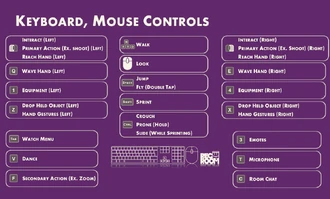
Help screen in Watch Menu > Settings > Help for keyboard and mouse.
| Action | Button(s) | Comment |
|---|---|---|
| Move | W, A, S, D keys | |
| Look | Mouse | |
| Sprint | Left Shift | |
| Crouch (toggle)/slide (while sprinting) | Left Ctrl | |
| Jump | Space | |
| Fly | Space (double tap) | If allowed |
Classic General Actions[]
| Action | Button(s) | Comment |
|---|---|---|
| Watch Menu (toggle) | Tab key | Cancel/Back: Esc key; Confirm: Left mouse button |
| Dance (3rd person view) (toggle) | V key | Cancel: Esc key; Poses menu: X key (hold); Start: E key |
| Emote menu | 3 key (hold) | Snooze, Embarassed, Wink, Love, Laugh, Silly, Sad, Angry, Nauseated, Shocked, Grimace, Blank |
| Repeat last emote | 3 key (tap) | |
| Toggle mic/push-to-talk | T key | |
| Room chat (toggle) | C key | |
| Zoom & Orbit | Alt + mouse/ scroll wheel | Cancel/Back: Double Tap Space Orbit: Mouse Zoom: Scroll Wheel
Only available when holding the maker pen |
Classic Right Hand Actions[]
| Action | Button(s) | Comment |
|---|---|---|
| Interact/primary action/reach (right hand) | Right mouse button | Use point gesture to open player's profile, e.g. for partying up, friending, cheering, reporting, muting, etc. |
| Wave hand (right hand) | E key + mouse | |
| Equipment (right hand) | 4 key (hold) | Shoulder (including map in Rec Royale), Right Hip, Share Camera, Maker Pen, Feedback Tool, Left Hip |
| Cycle holstered objects (right hand) | 4 key (tap) or mouse scroll wheel | Shoulder (including map in Rec Royale), Right Hip, Left Hip |
| Drop held object/toggle hand gesture (right hand) | X key (tap) | |
| Hand gestures (right hand) | X key (hold) | Gestures: Point (Info), Thumbs Up (Cheer), Thumbs Down (Cheer), Handshake (Add Friend), Fist Bump (Party Up), High Five |
| Secondary action (right hand) | F key | Only if no secondary action for object in left hand. E.g. Maker Pen menu, radio menu, weapon focus, camera selfie mode, block with object, etc. |
Classic Left Hand Actions[]
| Action | Button(s) | Comment |
|---|---|---|
| Interact/primary action/reach (left hand) | Left mouse button | Use point gesture to open player's profile, e.g. for partying up, friending, cheering, reporting, muting, etc. |
| Wave (left hand) | Q key + mouse | |
| Equipment (left hand) | 1 key (hold) | Shoulder (including map in Rec Royale), Right Hip, Share Camera, Maker Pen, Feedback Tool, Left Hip |
| Cycle holstered objects (left hand) | 1 key (tap) | Shoulder (including map in Rec Royale), Right Hip, Left Hip |
| Drop held object/toggle hand gesture (left hand) | Z key (tap) | 0 |
| Hand gestures (left hand) | Z key (hold) | Gestures: Point (Info), High Five, Fist Bump (Party Up), Handshake (Add Friend), Thumbs Down (Cheer), Thumbs Up (Cheer) |
| Secondary action (left hand) | F key | E.g. Maker Pen Menu, radio menu, weapon focus, camera selfie mode, block with object, etc. |

