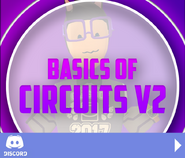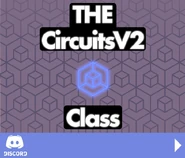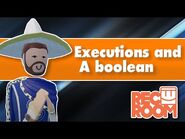About[]
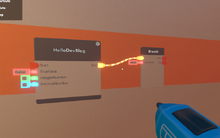
The first image reveal of Circuits V2.
Circuits V2 is the newer version of Circuits V1. The first beta release of it came with the "Circuits V2" edition on August 9, 2020, and Circuits V2 was announced via a developer blog post on May 26, 2020. On May 04, 2021, Circuits V2 came out of beta. However, not all features were released out of beta, thus, some features still require enabling creative tools beta content for a room.
Feel free to ask questions about Circuits V2 in the #circuits channel in the Rec Room discord and/or in the meetings (usually on Thursdays and Saturdays at 12:00PM PT and 2:00PM PT respectively) in ^CircuitThinkTankWorkshop.
To leave feedback to the developers, use Rec Room's Zendesk.
How to enable Beta Content of Circuits V2[]
Enabling beta content is important to enable specific chips. Without enabled beta content, these chips don't even appear in the palette. Note that beta content features may drastically change or even be completely removed, which could break your creations. Also note that you cannot save inventions as long as beta content is enabled. Rooms also have the potential to be unstable with beta content.
To enable beta content, go to This Room > Settings > Main Settings in your Watch Menu and scroll down until you see "Allow Creative Tools Beta Content". Check this option to enable beta content.
If you want to enable beta content in a room that you haven't created, make sure you have the correct permissions.
If you later disable beta content, all beta features will be removed from your room.
Documentation[]
Resources collected by @tyleo-rec are available via CircuitsV2Resources on GitHub.
An introduction to Circuits V2 is available in a dev blog posting.
An official (but partly outdated) page for Circuits V2 is https://recroom.com/cv2 .
For more resources (including CV2), see the Creator Hub at https://rec.net/creator .
Inside Rec Room, the rooms ^CreatorAcademy and ^TutorialRooms lead to many rooms that can help you learn about Circuits V2.
Creative Classes[]
See https://recroom.com/class for the latest classes.
Video Tutorials[]
See also Rec Room's YouTube playlist "Circuits V2 Tutorials" and the list of CV2-related tutorials on https://recroom.com/howtocreate .